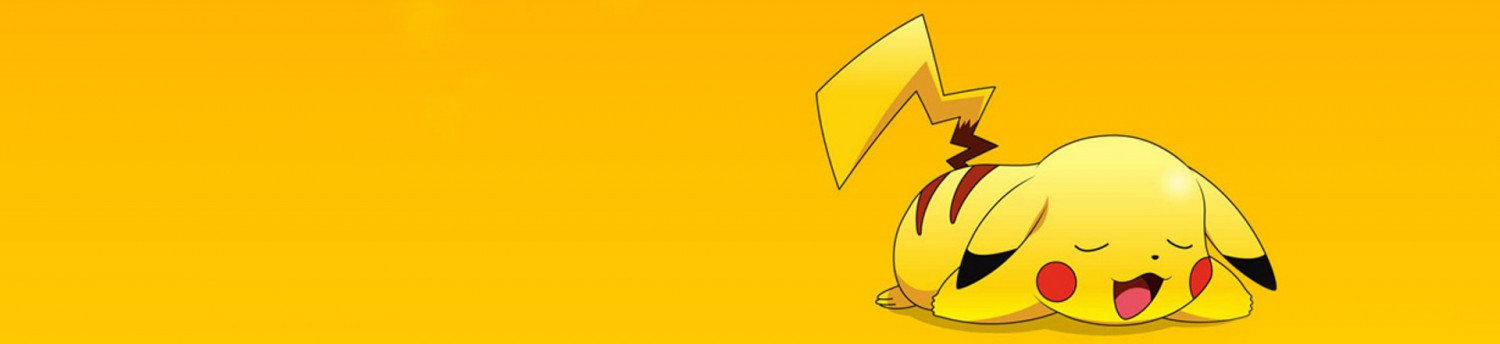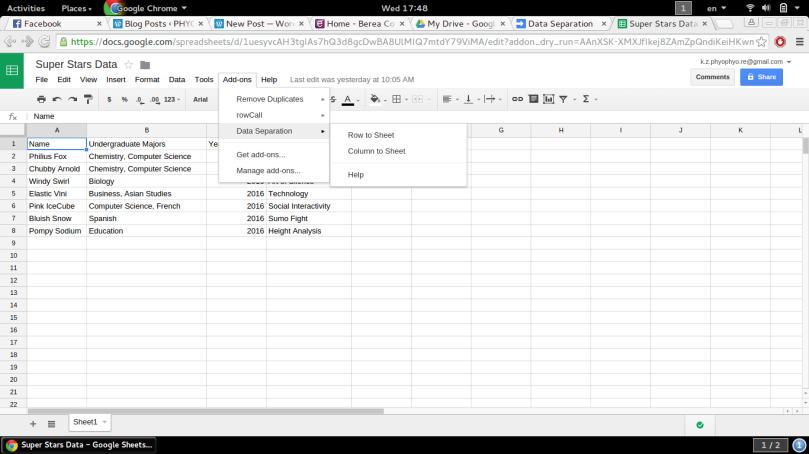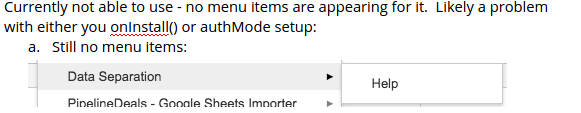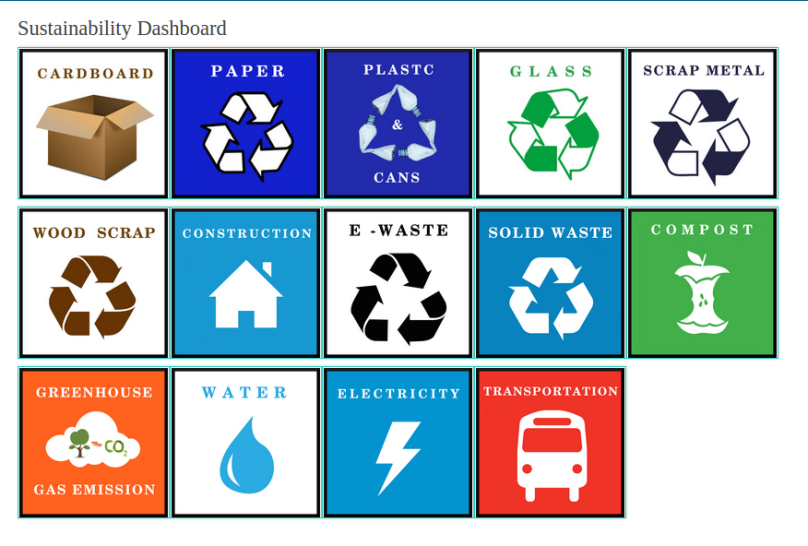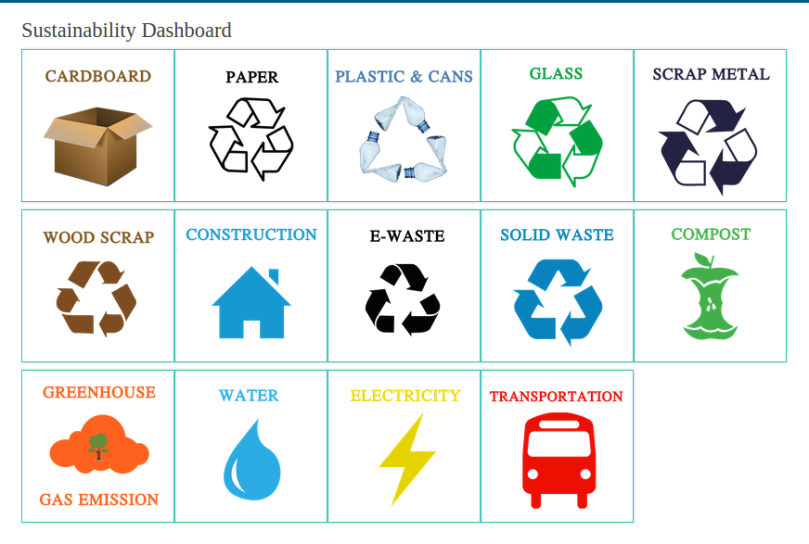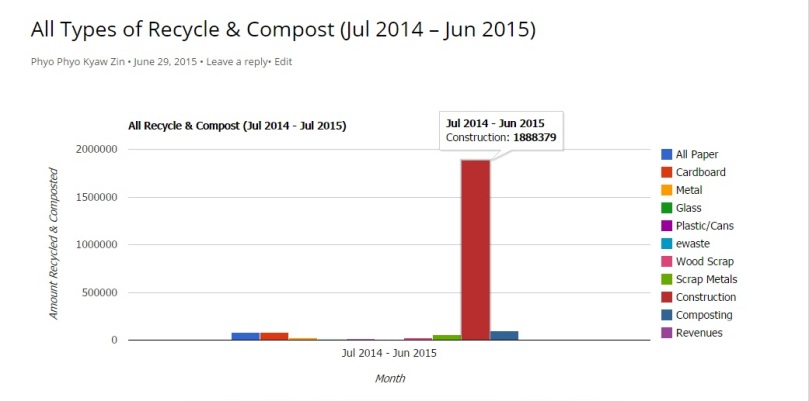I had another meeting with Ms. Pauly and Dr. Heggen early in the morning where we walked through each detail of the project and came up with suggestions for site enhancement. The meeting was productive and efficient, while at the same time encouraging to me. Dr. Heggen and Ms. Pauly were discussing about sending me to the committee to present my work and get it published, and I felt excited about this opportunity. There were a few changes needed to make, and I learned from the meeting how people at the committee would be interested in to see the bigger picture of the sustainability data such as overall recycling per year and total greenhouse gas emission over the course of time, etc.
I receive another round of feedback from the google team regarding my add-on, and worked on improving the code as well as modified the authorization mode. I implemented two more functions in the code: one to remove empty rows and the other to remove empty columns. My initial code would stop looking past the empty rows and columns, and if there were some, only the data before them is replicated to new sheets. There fore I decided to clean the sheet first by removing the blank columns and rows, and then start my major functions: one to replicate rows from parent sheet to children sheets, and the other to replicate columns from parent sheet to children sheets. Dr. Heggen was very helpful during the debugging process, and I learned that a bracket or an indentation has the ultimate power to destroy the data. Because I once misplaced the bracket at the bottom of all the functions, and the code emptied the existing data within. Once again, I mis-indented one line of code under the for loop, and the data was entirely reformatted to unrecognizable patterns. It’s daunting how much power grammatical rules have in coding, and I had the opportunity to learn it personally today. However, at the end of the day, the code was working as intended and I resubmitted it to the google team. I am looking forward to some more feedback before it gets published in the store.